Using a CRM to Set Your Marketing Priorities, Drive More Leads
When setting your marketing priorities, you have a lot to consider. You may be looking at revenue goals, past campaign successes, competitors'...
5 min read
 Kevin Page
:
Apr 3, 2017 3:03:13 PM
Kevin Page
:
Apr 3, 2017 3:03:13 PM

Proving the value of your marketing efforts is absolutely essential, but that doesn’t mean that you want to spend hours and hours creating customized reports and searching for data points to show the ROI of your marketing efforts on a quarterly or monthly basis.
With 900 things on your to-do list, finding a ROI reporting template that helps you wrangle business metrics can be an easy way to save yourself some time and create a repeatable process so you can check this item off your list and get to the next thing.
Creating a clear and concise reporting template is essential, because the human brain can better translate data when it’s presented visually instead of in rows and columns on a spreadsheet. And when you’re presenting complex marketing metrics to bosses or clients, that’s even more important. Peter Caputa of Databox explains it like this:
“As soon as your audience sees a KPI spreadsheet, their brains must decide whether it is worth the cognitive energy. If you want them to stay engaged with your progress, you need to make it simpler for them to understand your achievements.”
First, let’s establish a set of ground rules for measuring your data. It’s important to make sure that you aren’t just pulling information from Google Analytics or your marketing automation software, but instead, keeping an eye on your essential metrics that directly correlate to sales and business.
Uncover Your Key Performance Indicators (KPIs): Spend time exploring the connections between your marketing initiatives and your customers. Try to identify what actions and activities drive the best-qualified business to your company. Is it organic traffic, webinar registration, video views, reading a specific blog post or downloading a certain e-book? By understanding this connection you can start to understand what metrics are the most important to your bottom line.
Set SMART Goals: Once you’ve determined your KPIs, set clear and SMART (specific, measurable, actionable, realistic, time-bound) goals. Try not to get distracted by vanity metrics like views or visits, but instead focus on the core metrics that will ultimately to help your company close new business, like new sales qualified leads or inquiries.
Find a Reporting Template that Fits Your Needs (or Create Your Own): Every business is going to have slightly different needs when it comes to reporting templates. We’ve got some pre-made examples listed for you below, but if you don’t find something that works for your business, don’t be afraid to use custom charts and graphs in tools like Excel, Numbers, Keynote, Powerpoint, Canva or Prezi.
Mine the Data from Your Analytics: Use your reporting template to start tracking the relevant data. You may need to pull information from Google analytics as well as your marketing automation software and possibly your CRM.
Report Data Consistently: If you’ve determined the most essential metrics for your business, it will be vital for you to monitor this data consistently. Find a way to incorporate your reports into a weekly check-in or monthly meeting so that you stay on top of any changes in your KPIs.
Refine Your Marketing Strategy Based on Results: By closely monitoring your most important metrics, you should become hyper-aware of what’s driving better results. Use your new data to drive future decisions. Don’t be afraid to cut tactics and campaigns that aren’t driving results so that you have more resources to focus on the ones that are working.
With the internet full of options, it can be hard to decipher what template will be best for your business. So, we’ve compiled a few of our favorite ROI reporting templates and tools so you don’t have to go scouring the world wide web.
For HubSpot Users: If you are a HubSpot user, you might want to check out the auto-generated report template before spending a lot of time creating a custom report for your business. It’s a solid baseline report that can save you some time and effort while still allowing you to track the progress of your business metrics.
If you are not already getting these reports, go into the “Profile & Preferences” settings in your Hubspot portal and make sure that you have the “Monthly Marketing Report” box checked. You can also hit the “Resend” button to access last month’s report at any time, but there is no way to access legacy reports, so having them delivered to your email is a great way to make sure that you keep it top of mind.

For Non-HubSpot Users: HubSpot creates great free resources for marketers. Their monthly marketing report is an editable Powerpoint template with charts and graphs that you can fill-in to help show the value of your marketing efforts. While it provides a great starting point for measuring key metrics, you’ll have to gather all the data manually, so it can be a little bit time-consuming.
Download the Monthly Marketing Reporting Template
If you are looking for a way to create a solution that brings all of your data into one place, Databox might be the solution. It’s a SAAS reporting solution that allows you to connect all of your marketing channels to one place and create “Datawalls” for each of your sources.
It connects to a lot of the major players such as Google Analytics, Adwords, Salesforce, Facebook Pages, Facebook Ads, MailChimp, LinkedIn, and Instagram, as well as many of the e-commerce platforms like Shopify, Stripe, and Paypal. Using Zapier, you can connect out to even more tools like Google Docs, Base CRM, Braintree, Sugar CRM, Magento, and most importantly other marketing automation tools like Marketo and Infusionsoft.
 When you connect each app, you can choose some of their pre-made data visualizations or you can start from scratch and make one report that pulls in all of your most important information. This is a great tool if you are looking for one solution to do a marketing report dashboard as well as deep dives into each of your different marketing channels.
When you connect each app, you can choose some of their pre-made data visualizations or you can start from scratch and make one report that pulls in all of your most important information. This is a great tool if you are looking for one solution to do a marketing report dashboard as well as deep dives into each of your different marketing channels.

My least favorite feature/function is that you have to create separate reports for mobile vs. desktop, even if you’d like them to have the exact same information. It would be great if the data just reformatted for mobile.
DashThis is another great SAAS option for marketers who are looking for an all-in-one tracking solution that creates a repeatable and shareable dashboard from a variety of sources. The dashboards are graphic and similar to something that you’d see in Google Analytics, however, it does integrate with many different services out there like Adwords, Google Search Console, Bing Ads, Facebook Ads, Twitter, Instagram, Google +, LinkedIn Paes, Moz, Brightcove, MailChimp and more.
You can also target specific date ranges and export the data as a PDF, which is great for sending the reports to your team or upper management.

As a Traction company, we’d be remiss if we didn’t at least mention the EOS scorecard. One of the main benefits of the traction process is that it forces companies to be really focused on their goals.
Look, I’ll give it to you straight. If your marketing goals aren’t aligned with your business goals, they don’t really matter. You can track the average visitor session for blog posts that were written circa 2002, but why does that matter to your bottom line?
By focusing the key metrics that will help you drive new business, you can get laser-focused on what marketing activities are really moving you closer to those goals.
Download the scorecard along with the other traction materials from the EOS website.
As a marketer, it’s so easy to focus on your shiniest stories — the one blog that gets 2,000 new page views every month or the piece that got retweeted by the famous person with 20,000 followers. And while these are awesome stories that should be celebrated, they probably aren’t the stories that your business owners and sales team care about the most.
When creating reports to show the ROI of your marketing efforts, remember that upper management and sales want to see how your efforts are impacting the bottom line and contributing new business. Spend some time really understanding what tactics are leading to prospects, customers, and purchases so that you can show the lead and lag measures that contribute to your company.
I’ve found that when it comes to reporting, longer is not always better. People are busy and have short attention spans. If you can create a concise, kick-ass report that helps explain how you are helping the company, don’t water it down. Let your fabulous work do the talking!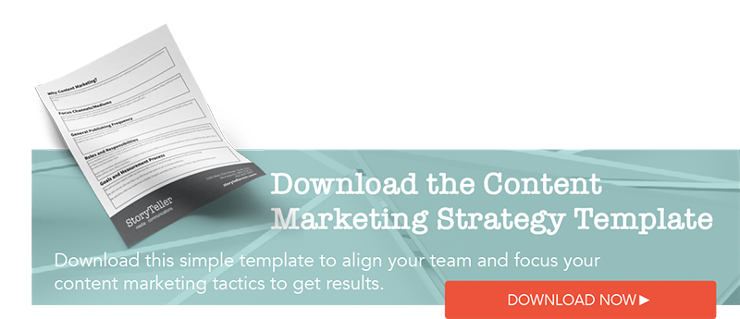

When setting your marketing priorities, you have a lot to consider. You may be looking at revenue goals, past campaign successes, competitors'...

Rallying at the end of the day to get important tasks accomplished can be tough, but that doesn't mean that you should sit on Facebook and pretend to...

We live in a data-driven world. Most marketers today could tell you which website pages get the most views, how much time the average visitor spends...